I recently finished my studies, so this seems a good time to reflect about how (and why) things worked out. As always I like to share some insights in what I've learned in the last 5 years. This is the second part of my series about how to study. You can find the first part about how to write a thesis here
Studying is more than about learning new things. It is also about learning how to prioritize your available time and energy to achieve externally set goals. And often these goals are not very specific, but rather vague and open to exploration. In this post I'll present my Kanban inspired workflow to keep track of what I have to do within the semester and hand in all assignments in time.
What is Kanban?
Kanban is a popular Lean workflow management method for defining, managing, and improving services that deliver knowledge work. It helps you visualize work, maximize efficiency, and improve continuously. -- 1
Kanban is an agile project management method used in very different projects. Its origins are in car manufacturing (Toyota), but it can be used in almost every context. You can learn more about Kanban here 1 and here 2. I used it at work before, especially in projects with small teams as it has a very small management overhead. Additionally, I used it with friends to work on projects together or for university related projects with multiple other students.
Another flavor of Kanban is Personal Kanban, which as the name suggests, is tailored to be used for your private projects or day to day tasks 3. The general ideas I am using for my projects (yes I'm still using this setup today, but not as detailed as shown later) are:
Visualize Your Work : We use a board to visualize the tasks that are currently in progress, tasks that need to be finished sooner or later and tasks that are already finished. I enjoy a full lane of finished tasks, and it can provide you some motivation for not so much interesting tasks! Additionally, you get what you have to do today with a simple look on your board.
Limit Work-in-Progress : You only have a limit amount of time available, so you have to get as much done with your available time as possible.
There are a few other Kanban rules, which in my opinion are only useful or relevant if you use Kanban in a team and not for your own time management 1.
My method
The idea is not to work 60 hours a week, but to use your available time as efficient and effective as possible. My method is a combination of Kanban and other agile methods. I tailored these to my needs as a student with limited time and many focus shifts a day, so I heavily relied on the Pareto principle 4. So let's talk about the things you need to get started.
Digital Helpers
A digital helper to have your board always a browser tab away or in your pocket can be very beneficial. Especially if you are working from different places most of the time and not on your desk at home.
Personally I used the tool Trello for this. There are a lot of other tools, but I started with Trello years ago and never found something that simply worked, so I was stuck with Trello. Just a side-note: I also build some tooling around Trello, to improve my (very opinionated) workflows around Trello. You can find this tool here, but be warned: it is very opinionated and not polished at all.
The main task for your digital helpers is to keep your focus on the board and make adding or modifying tasks easy. If the board looks somehow good and inspiring to you, that is even better!
Lanes
I used 10 lanes to manage the tasks I had to do for one week (and a small peak in the near future). This seems much, but don't worry, we won't need all of these lanes every single day. To be exact you only need a single lane per day, after you have done some initial planning at the start of the week.
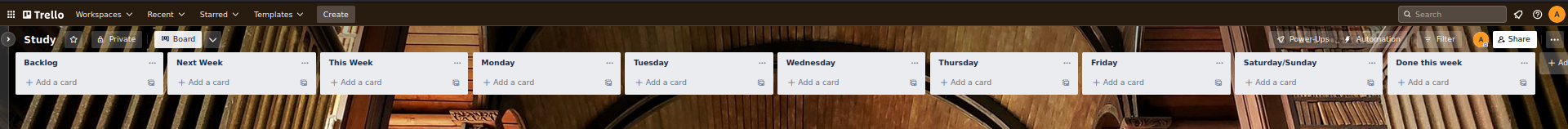
In the following we will go more in to detail what each of these lanes I used for.
Backlog : The backlog is used for all tasks that are not yet scheduled. It can contain long-running tasks like writing a short paper or programming on a larger project. I prefer to keep track of these tasks by creating sub-tasks that can be scheduled in a week and track them via lists within these epic tasks.
Next Week : This lane contains items that must be finished next week. In my case we had lab preparations to do every 2 weeks, so I wanted to schedule them right away, while still working on the current task set of the lab.
This Week : This lane contains tasks that should be finished this week, but are not yet scheduled.
Monday : As the name suggests these are all tasks that should be finished on Monday.
Tuesday : As the name suggests these are all tasks that should be finished on Tuesday.
Wednesday : As the name suggests these are all tasks that should be finished on Wednesday.
Thursday : As the name suggests these are all tasks that should be finished on Thursday.
Friday : As the name suggests these are all tasks that should be finished on Friday.
Saturday/Sunday : As the name suggests these are all tasks that should be finished on the weekend days. I try not to schedule to many tasks on weekends, as at least at the weekend, you should get some rest and enjoy a not fully organized day.
Done this week : This lane will be used to collect all tasks that were finished this week. This is by far my favorite lane!
The setup provides the first thing we need for the Kanban methods, a visualization of our work. Besides that this will be your goto point if you are not sure what to do in a free hour between two lectures.
Labels
Labels are very useful to determine in which category a task belongs to. In my case I simply used to courses of the current semester as labels.
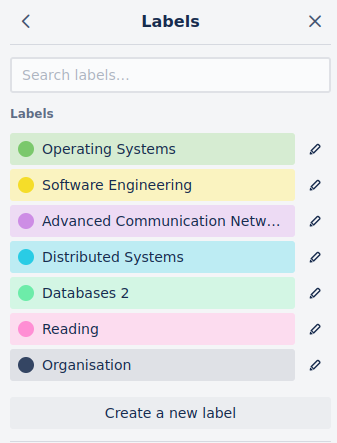
Additionally, I added the organization label for tasks that don't belong to a specific course, for example think about the topic of a thesis or organize a meeting with fellow students.
The usage of different colors provides a quick overview about what course or topic has a lot of open tasks.
Planning
In the following we will talk about the major processes needed to keep your board up to date and how to add new tasks. Further, I will present some thoughts about how to get the actual work done and if you should do a retrospective.
Adding new task
For every task you have to complete you should create a new card. A task should be as small as possible. So if you have for example an assignment that includes reading multiple papers or book chapters, you should create an epic to keep track of the whole process, but individual task for e.g. each paper or chapter. This will ensure that you can finish at least a few tasks a week and stay you motivated (at least that worked for me).
To make your planning easier you should estimate how much time you need to finish a task. I know estimating is hard, but for some tasks this is rather simple. 5 For example you can easily estimate how much time you need to read a 5 pages paper, as you have done that often in the past.
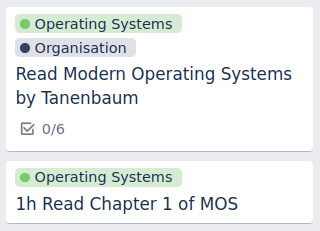
Let's have a look at a simple example: We have to read 'Modern Operating Systems' by Tanenbaum until the end of the semester. At first, you should create an epic to track the whole book and the progress of reading it. Then create a new task for each of the chapters and estimate how long will take to read it (e.g. 1 hour). You can always update your estimates if you think they are wrong in the future!
I prefer to add the needed time before the title, but you could also use labels or any other method that works for you, to achieve the same. Important is that it is easily visible how long you estimated the tasks will take. We will see why in a moment.
Weekly Planning:
Normally I used about 15 minutes on Saturday or Sunday to plan the next week. This is where the estimations for tasks are used to not get overworked in the first few weeks of the semester.
So let's say I want to work 40 hours a week on university related tasks. Then count the time you have to use for lectures, let's use 15 hours, and subtract that from your initial work time a week. With that we have 25 hours left to fill with assignments or other things we have to do. Now you can decide if 5 days are enough or if you need some time on the weekends, but let's start with work days, as the weekend work will start sooner or later.
You now have different options on how to distribute that time through the week. Personally I prefer to keep it more or less even, so if you have a day with multiple lectures or labs, then don't schedule additional 5 hours of work to that day! Try to work with your fixed hours a day first (e.g. 8 hours), before starting to increase it.
Then do a quick prioritization of the tasks in your backlog, to do the things first, that must be finished this week. I recommend to work on the tasks in order of the earliest submission date, so work first on the tasks you have to finish first. Then simply add as many tasks as you have time left on a specific day.
If you couldn't finish a task that was scheduled for this day, simply move it to the next day. And don't panic! That's quite normal, and you will get a feeling of what you can accomplish in a day or hour.
I know that sounds like a very time intense process, but it is not! You don't have to do planning on a single day, but can also plan while you are adding a new task that came up after a lecture or lab. Therefore, you will only spend 15 minutes or half an hour a week on actual planning and have more time to execute what you have planned.
Do the work
This is the part where no fancy project management method can help you. You have to do the task you have planned for that day. Sometimes these may be boring, but you have scheduled them on this day, because there won't be much time left elsewhere this week. Keep the Pareto principle in mind, when you are working on something you don't enjoy at all.
An additional motivation could be the free evening or weekend, after you have finished your tasks of the day.
Day to Day Interactions with your Board
Your board will tell you what to do today. Sometimes I also added lectures as tasks of that day, to see all my to-dos of today at a single place.
There are just a few rules to keep in mind when working on tasks:
- If you have finished a task, then congratulations and simply move it to
Done this week. - If you get a new assignment then add it to your general
Backlog,Next weekor if it is urgentThis week. - If you couldn't finish a task on the day it was scheduled on, then think about refining it by splitting it into multiple tasks or/and move it to another day.
Your board is your single point of truth what you have to work on each day. You don't have to think about which assignment is more important, when you have an hour left between two lectures. And if there is nothing left to do for today and you still have some time, while staying at campus, why not take some time to get a coffee/tea and chat with some friends or enjoy a good book?
Retrospective
To be honest I never did a proper retrospective while the semester was still running. If something went terribly wrong and I didn't manage to get all the tasks done I had scheduled, I shifted priorities between assignments and invested less time in these (again Pareto). Sometimes I did some analysis at the end of the semester to calculate how many hours I worked a week, but this was only the see where all my time went in the last 4 weeks.
Conclusion
And this is the whole method I used to stay on top of my assignments and getting tasks finished in time. Now in retrospective I think it sounds like much more work than it actually was. I did experiment with other methods (for example the Bullet Journal method), but to be honest nothing felt as easy as the earlier presented process 6. If you have any feedback or experience with time management while being a student or afterwards, don't hesitate to let me know! I'm happy to hear from others on how they manage their very limited time and get the most out of it.
Sources
https://kanbanize.com/kanban-resources/getting-started/what-is-kanban ↩ ↩2 ↩3
https://www.planview.com/resources/guide/introduction-to-kanban/ ↩
https://www.personalkanban.com/ ↩
https://en.wikipedia.org/wiki/Pareto_principle ↩
https://uwaterloo.ca/ist-project-management-office/methodology/project-management/planning/project-schedule/task-estimating ↩
https://bulletjournal.com/ ↩